The Axess MPS program is a comprehensive and fully integrated suite of software and services designed to help dealers deliver more profitable MPS solutions. Axess MPS is designed with the flexibility and scalability dealers need to provide MPS solutions to their customers.
Axess MPS
TechLink 2.0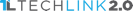
Clover Imaging Group offers our dealers a comprehensive range of product support and training offerings. We have a highly experienced team of support and training engineers that enables us to provide a broad spectrum of services.
Marketing Platform 2.0
The most comprehensive suite of marketing tools in the industry that helps engage customers and drive profitability. From customized literature and e-blasts to sales training and customized impact videos; Marketing Platform 2.0 provides everything you need and more to help you grow your business.





